Now your customers can not only pay via Tap2Pay but also place an order in two clicks.
How it works:
- A customer clicks on “Order” button, enters email, phone number and shipping address into the express checkout widget or selects a messenger and writes contact information to the chat. He doesn’t need to fill long registration forms.
- A merchant automatically receives order notification by email. He can instantly contact a customer by phone, email and even via messenger. Customer’s data and all chats with customers are in Tap2Pay CRM. Tap2Pay can be integrated with your current CRM.
- A customer pays for the order online via Tap2Pay or he pays in cash or by card after delivery.
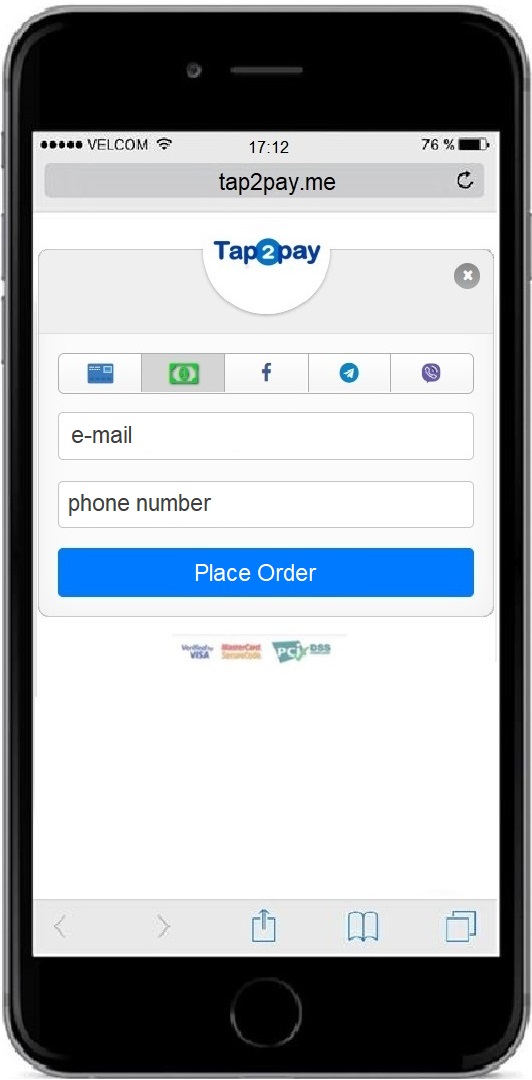
How to set up:
- Create an account and add products: https://secure.tap2pay.me/users/signup.
- In Settings Tab select Payment Gateways – button Add cash payments.
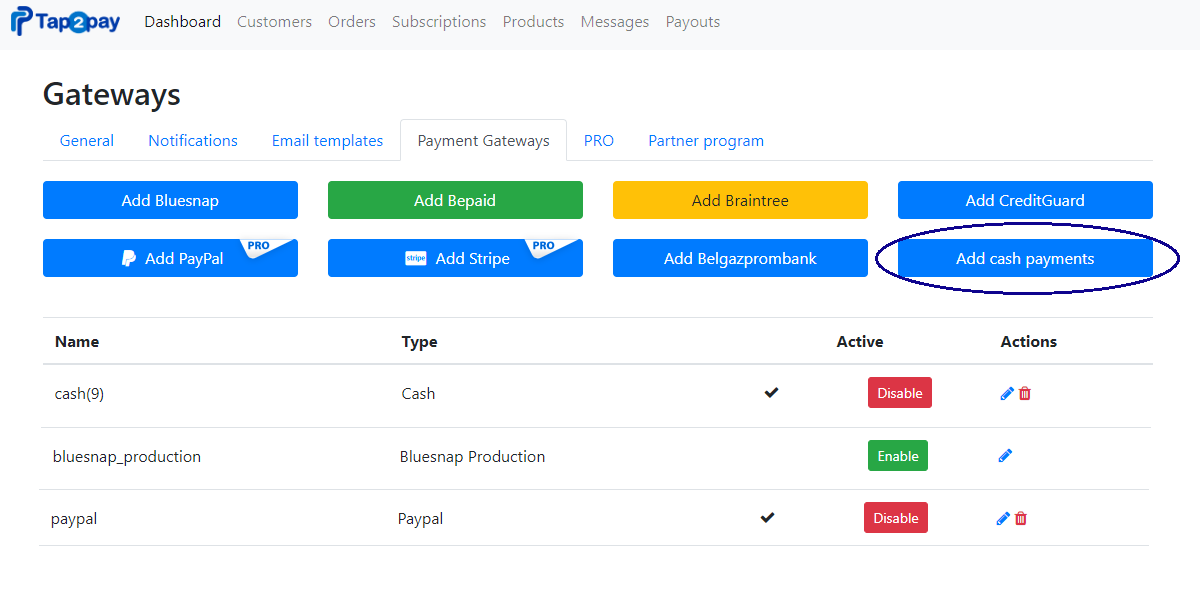 3. In a form fill priority 10 and click Save.
3. In a form fill priority 10 and click Save.
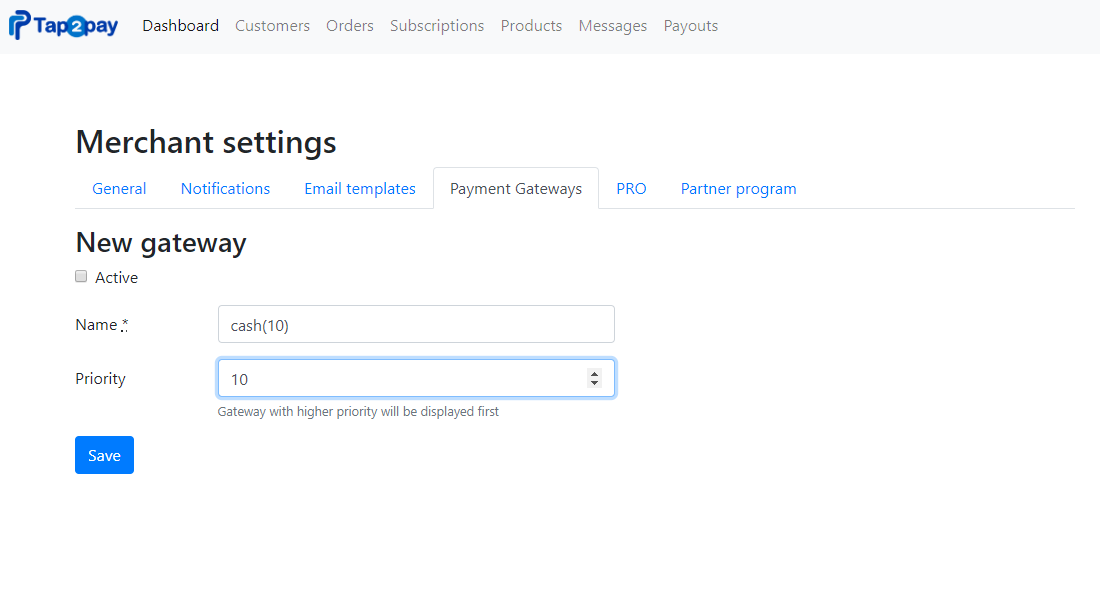
This means that the Order button in the widget will be displayed before of the Card Payment buttons and other payment methods.
Benefits for a customer and merchant:
Omnichannel experience:
A customer can place an order in all channels: websites, messengers and social networks.
Increase sales conversion:
A customer doesn’t need to fill long registration forms on a site, he can make an order in a few clicks.
Communicate with a customer through all digital channels:
A merchant can instantly contact the customer who placed an order in all channels: by phone, email and even via messenger. A merchant can communicate with a customer, provide support, send notifications right in messenger chat.
A customer pays after delivery:
A customer can place an order and pay after delivery by card or cash.
For whom is this feature:
This feature is most popular for:
- online stores,
- food and flowers delivery services,
- offline services: training, beauty services, consultations.
Register by link and try how it fast and effectively.

Leave a Reply
You must be logged in to post a comment.