Step 1: Register on the Tap2Pay website
To activate your test account, click on the link in the top menu Activate and fill production request with the information about your company, click Save. After that our manager will contact you.
Step 2: Create the product
1.Select Products Tab, + New Product.
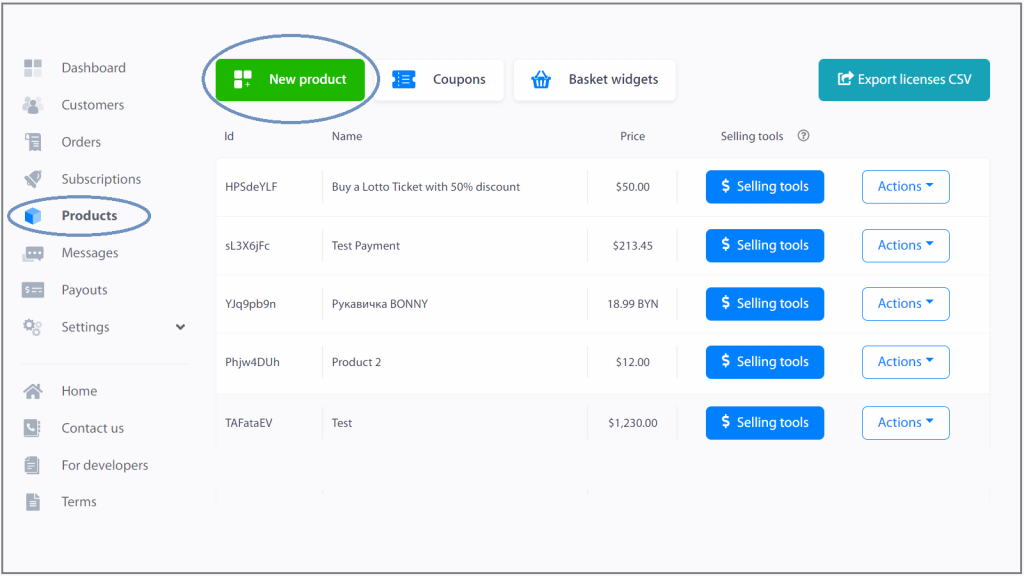
2. Fill in the form with the product description:
Name of Product, Price, Description of product or services, download Image of product.
Add Custom field, if you want customizable Checkout Popup. Tap2Pay ask only e-mail. You can ask a wide variety of customer information: name, phone number etc.
Select Shippable, if you provide delivery for your products.
Select Recurring, if you want to activate subscriptions and recurring payments. More information by the link.
Select Licensable, if you want after payment your customer receives an email with order confirmation, event ticket etc.
Сlick Save.
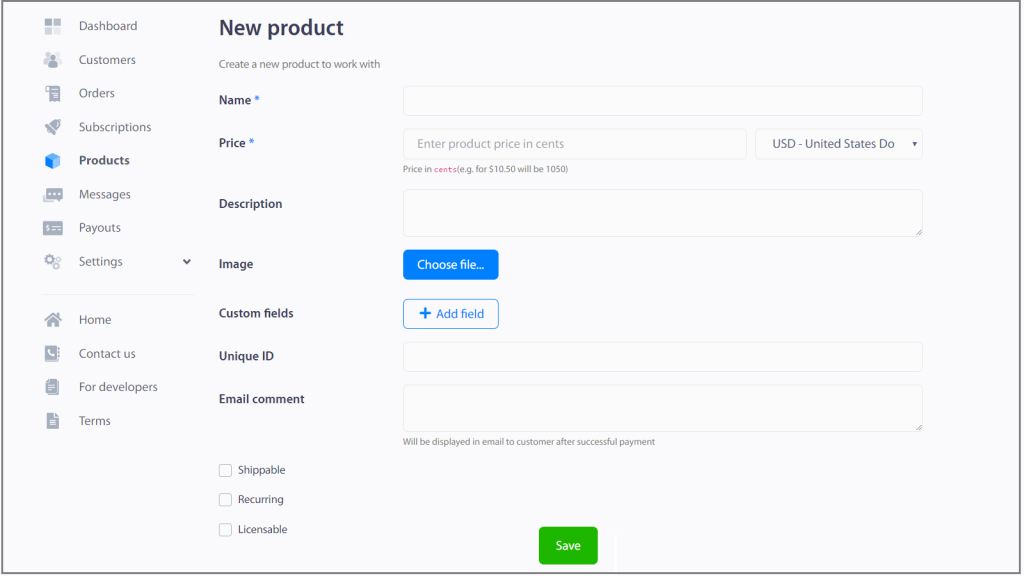
The created product will be on the dashboard with the products list.
3. In front of each product on the list, you will see the Selling Tools button.
Step 3: Integration
After pressing the button you will see the window with different tabs Links, Website, QR, FB Ads.
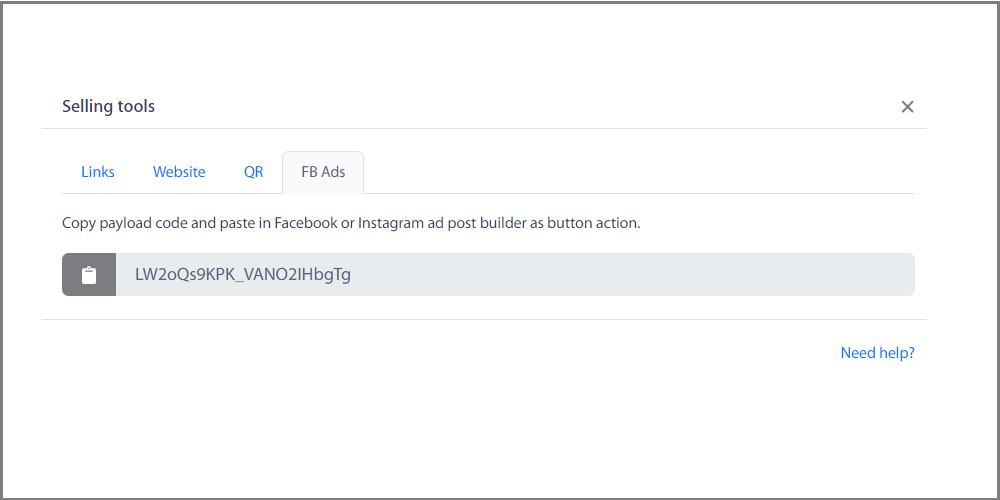
- Select FB Ads.
- Go to your Facebook Business account.
- Set up your champagne following The Video Instruction.

Leave a Reply
You must be logged in to post a comment.