Tap2Pay supports the most popular payment gateways. If you want to connect BlueSnap with your Tap2Pay account follow this short instruction:
1. Create a merchant account
To create a merchant account follow the link.
2. Create your products
Create your products with a description and price by instruction following the link.
3. Select Gateway
In the Settings tab, select the Payment Gateways, Add BlueSnap.
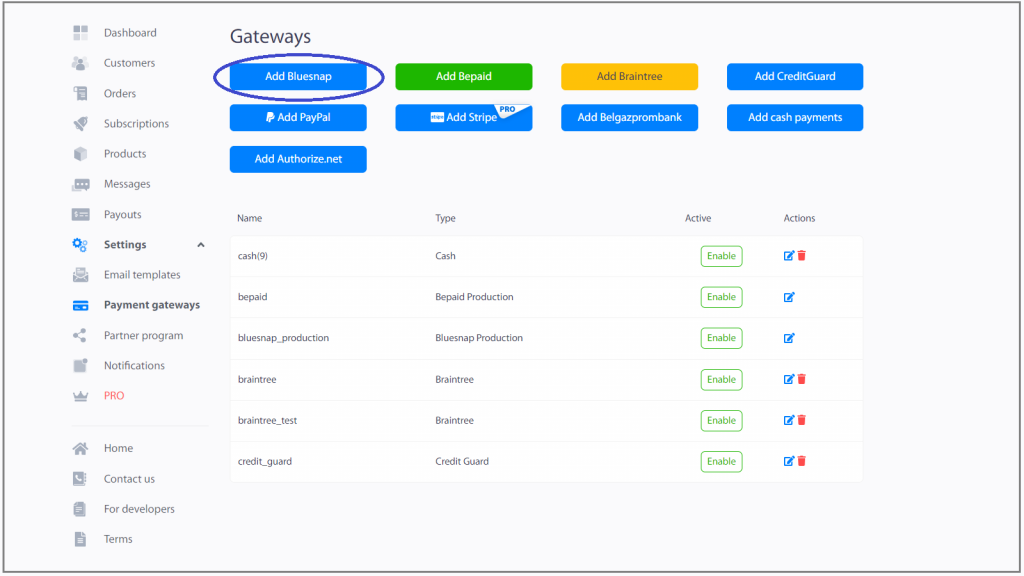
Fill the Priority field. This means that in the widget the tab with this payment method will be displayed before the others. Next, the Environment field: Sandbox or Production.
Enter your Username and Password from your Bluesnap account, follow the link for that. (look at the picture below).
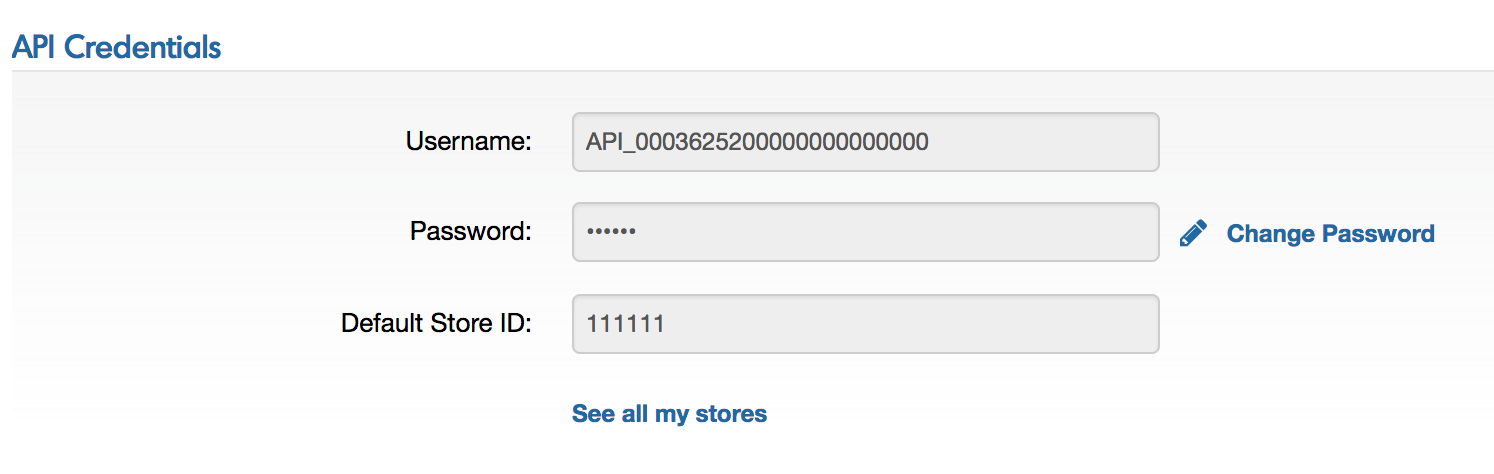
On your Bluesnap account fill New IP Address 18.184.82.37-38 (look at the picture below).
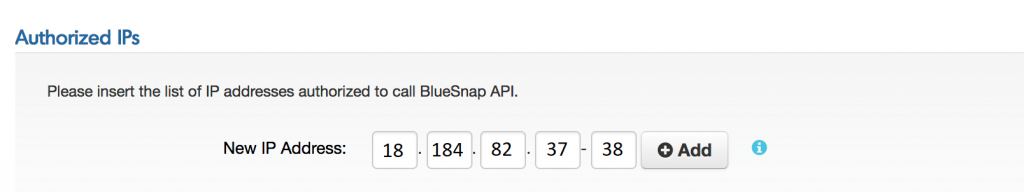
Supported Countries:
United States, Canada, Europe (including Israel), South America, Asia, Australia.
Supported card types:
Visa, Mastercard, American Express, Discover, JCB, Diners Club, Union Pay.
Supported payment types:
Paypal, Apple Pay, Visa Checkout, Master Pass, Alipay, Boleto Bancário, Giropay, iDEAL, Paysafecard, SEPA, Skrill, Nets, Sofort, Webmoney, ACH, e-Check, Bank Transfer, Wire transfer.

Leave a Reply
You must be logged in to post a comment.