Tap2Pay supports the most popular payment gateways. If you want to connect Stripe with your Tap2Pay account follow this short instruction:
1.Create a merchant account following the link.
2.Create your products with a description and price by instruction following the link.
3.In the Settings tab > Payment Gateways > Add Stripe. (Available for Pro Plan’s users).
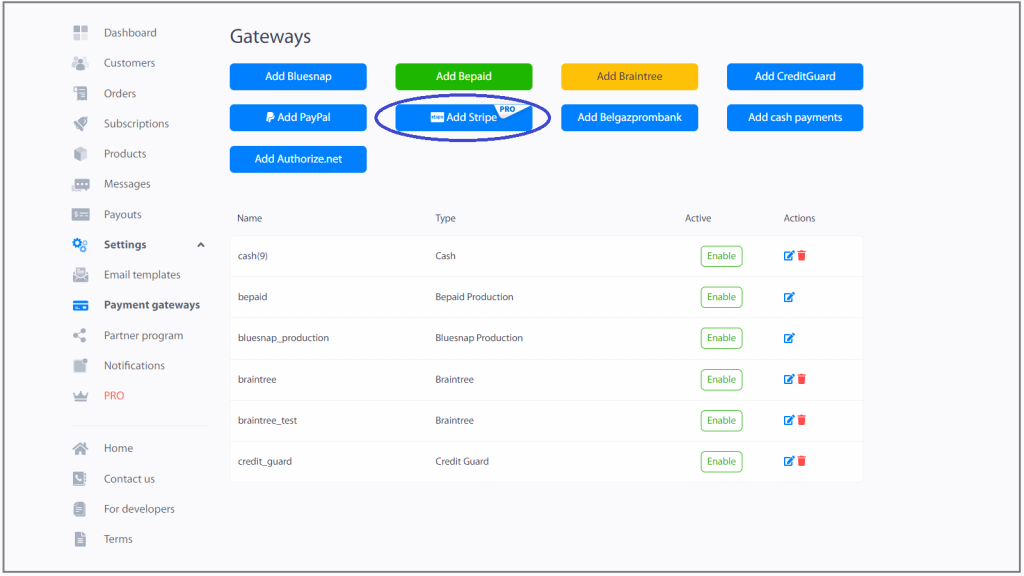
To Activate Pro Plan go to the Settings tab, select PRO > Subscribe.
Pro Plan also includes:
- Email support
- Your branding in Express Checkout widget
- Connect your own chatbots
- Connect your own Paypal Business gateway.
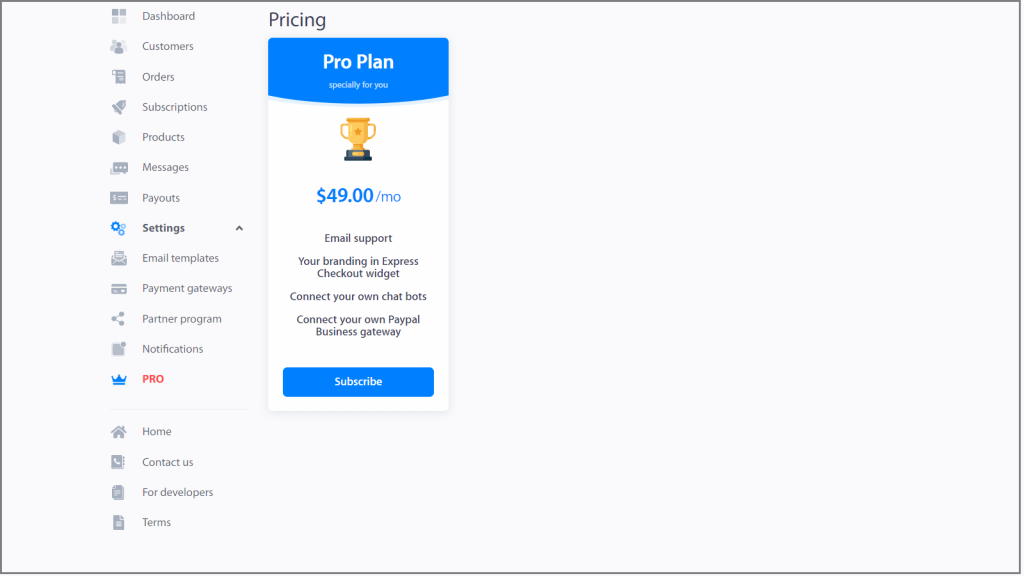
Fill the Priority field. This means that in the widget the tab with this payment method will be displayed before the others.
Next, the Environment field: Sandbox or Production.
Set up a Merchant ID, Public key, Private key.
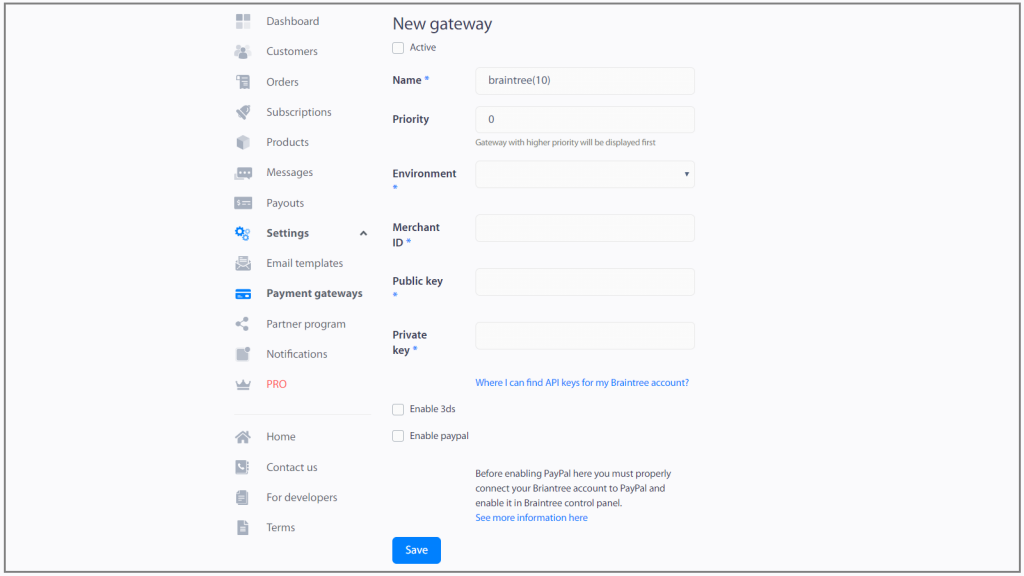
4.Click Save.
Supported Countries:
Australia, Austria, Belgium, Canada, Denmark, Finland, France, Germany, Hong Kong, Ireland, Japan, Luxembourg, Netherlands, New Zealand, Norway, Singapore, Spain, Sweden, Switzerland, UK, US, Italy, Portugal.
Supported card types:
Visa, Mastercard, American Express, Discover, JCB, Diners Club, Union Pay.
Check more payment gateway that available in your Tap2Pay account.

Leave a Reply
You must be logged in to post a comment.