The Tap2Pay plugin extends WordPress allowing you to accept payments with WordPress directly on your store via Tap2Pay’s API.
- Accept payments by Cards, Paypal, Wire Transfer, SEPA, ACH, Direct Debit, Bitcoin and Ethereum.
- One-click payments via messengers: Facebook Messenger, WhatsApp, Telegram, WeChat, Viber.
- Supported payments gateways: Bluesnap, Braintree, Stripe, Paypal, Bepaid, CreditGuard
- Bank’s card acquiring
- Subscriptions and Recurring payments
- No install app needed
Tap2Pay is a simple way to accept payments with WordPress. With Tap2Pay you can accept Visa, MasterCard, American Express, Discover, JCB, and Diners Club cards, even Bitcoin, directly on your store.
Integration payments with WordPress
- Create a free Tap2Pay account.
- Download the latest version of the plugin to your computer.
- With an FTP program, access your site’s server.
- Upload the plugin folder to the /wp-content/plugins folder.
- In the WordPress administration panels, click on Plugins from the menu on the left side. You should see the “Tap2Pay Payment Gateway Plugin” plugin listed.
- To turn the plugin on, click “activate” on the bottom of the plugin name. You should have now a new menu item called “Tap2Pay Payment Gateway Plugin” in your widget menu.
- Go to Settings at Tap2pay account and copy API Key and Merchant Id. Select tab Notifications add Webhook URL
https://YOURDOMAIN.COM?wc-api=wc_tap2pay_payment_gateway - YOURDOMAIN.COM change, please, to your website domain name.
- Add Tap2Pay in WordPress (WooCommerce) dashboard and paste API Key and Merchant Id
Tap2Pay Payment Widget loaded on your WordPress website
Tap2Pay payments with WordPress are available in:
United States, Canada, UK, Australia, Belgium, France, Germany, Ireland, The Netherlands, and 150+ more countries.

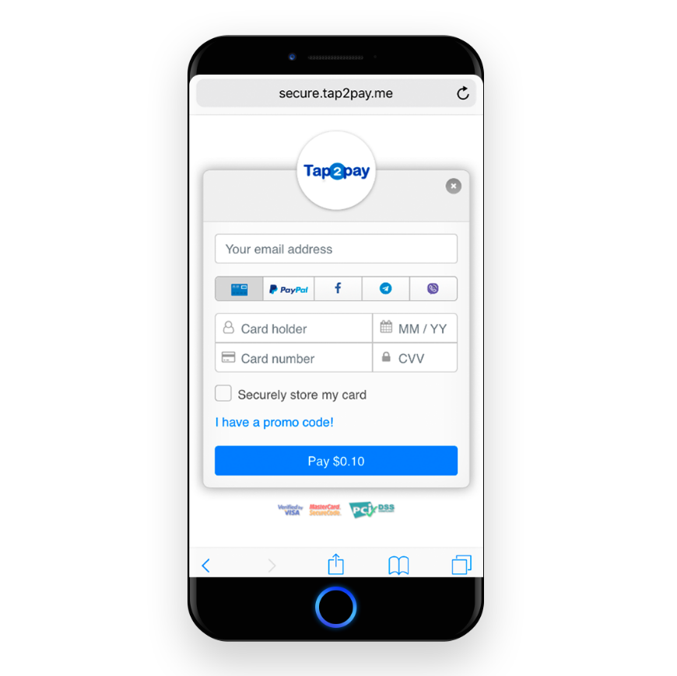
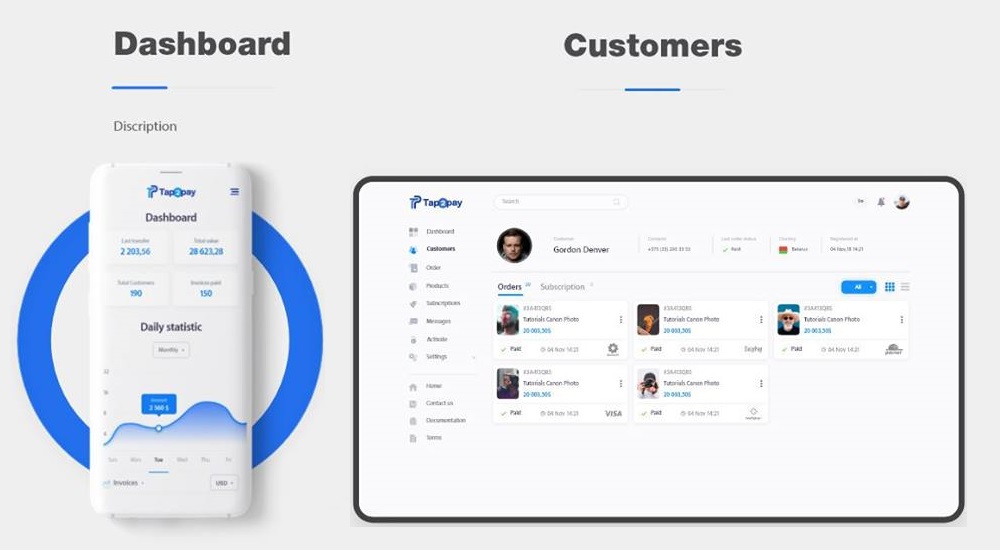
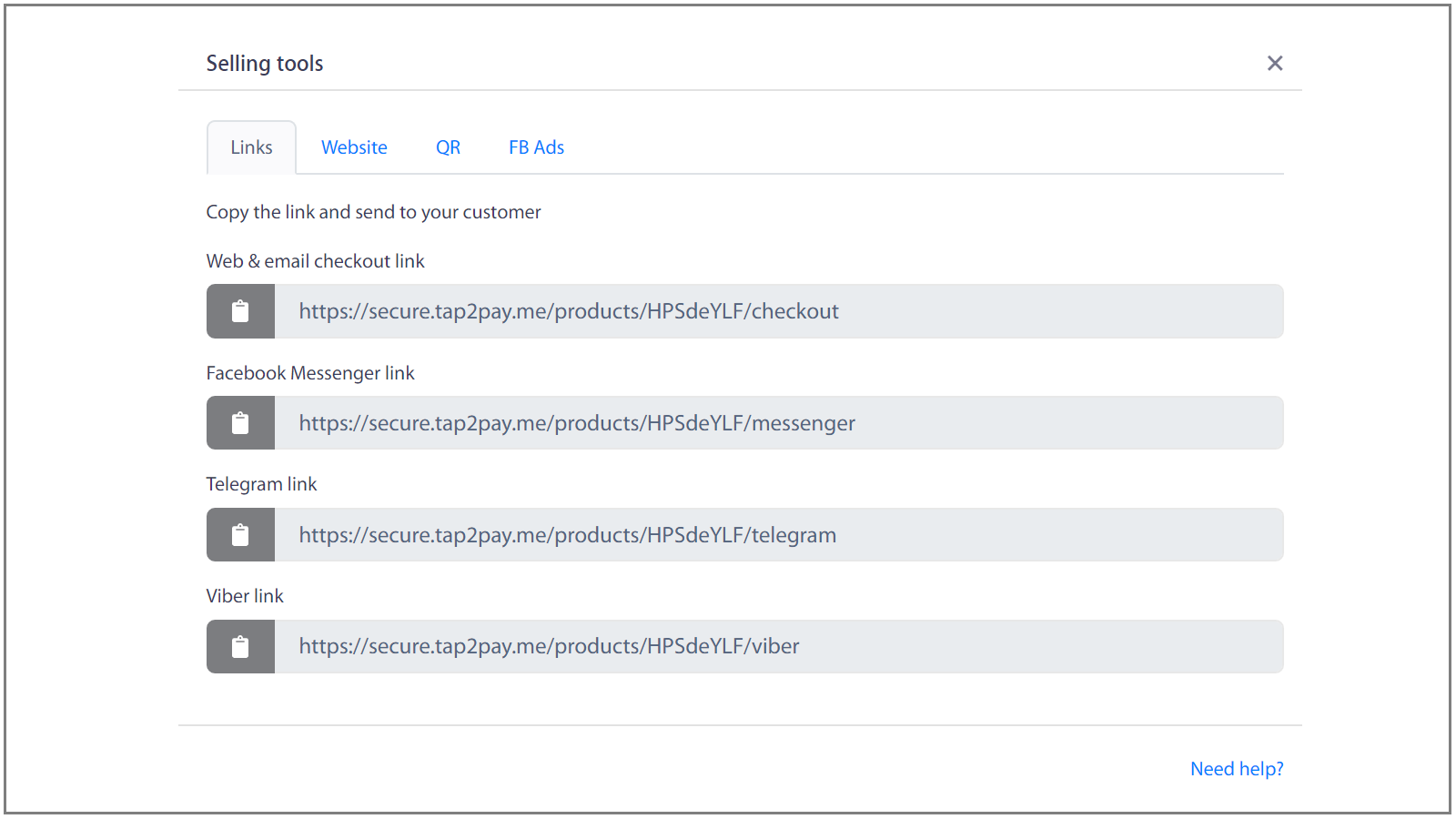
Leave a Reply
You must be logged in to post a comment.