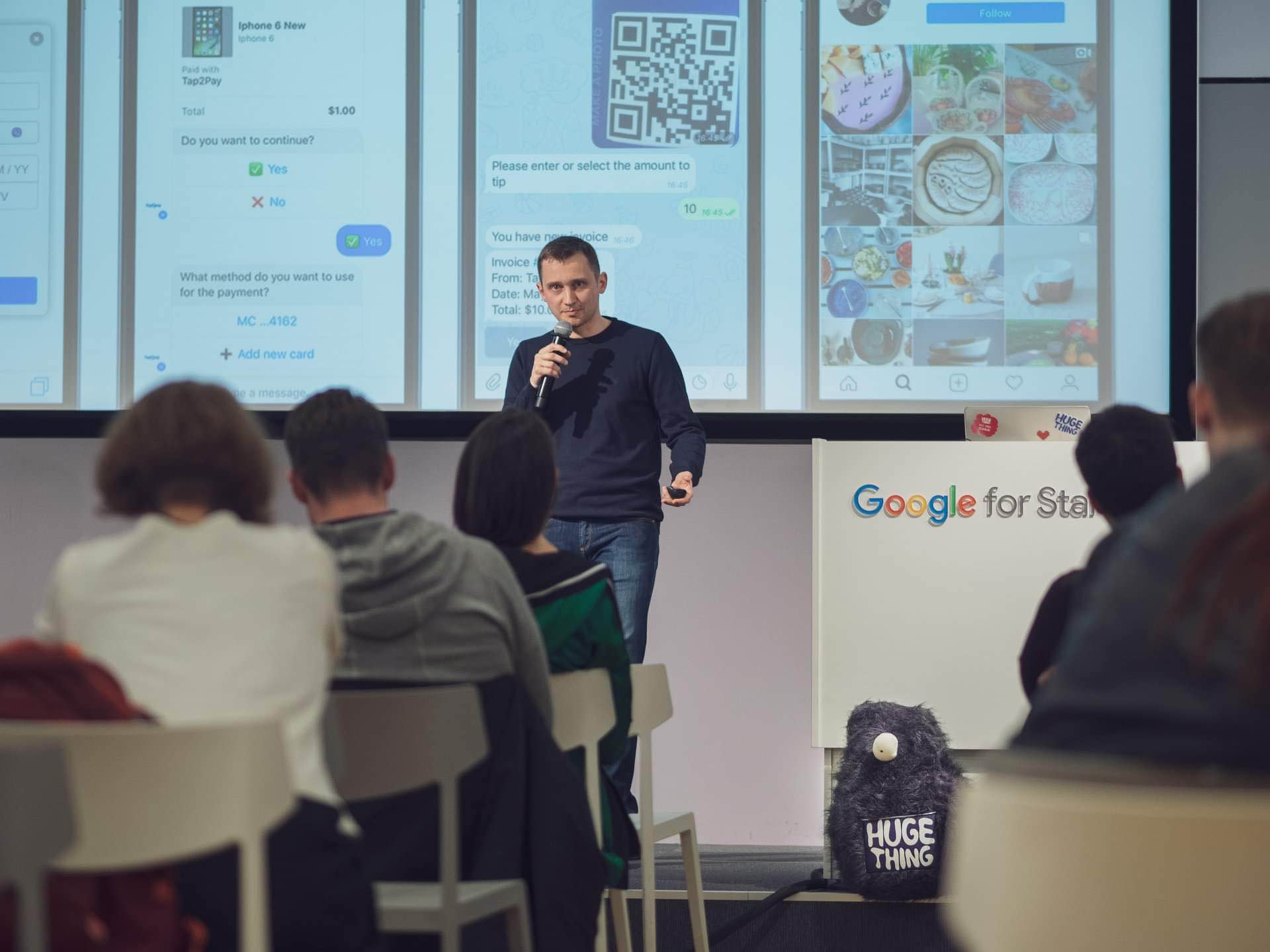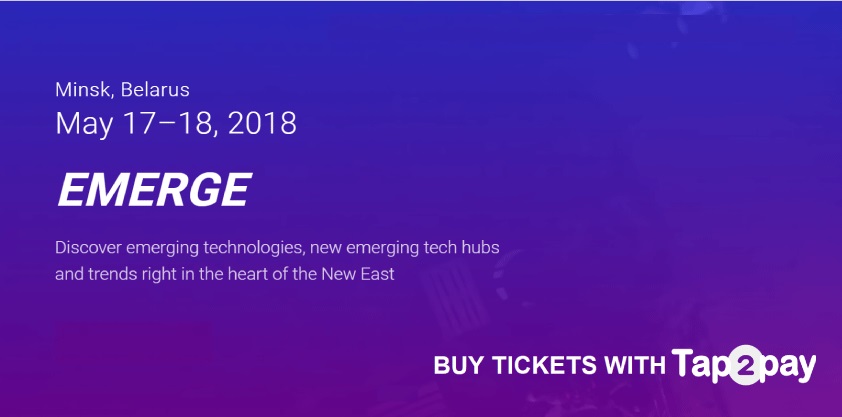Tap2Pay is a payment system that allows businesses to accept payments with high conversion in all digital channels: website, instant messengers and social networks. The service launched on the market two years ago and is already a global product, which … Read More
payments in messengers

Integration Tap2Pay with Facebook Advertising
Step 1: Register on the Tap2Pay website To activate your test account, click on the link in the top menu Activate and fill production request with the information about your company, click Save. After that our manager will contact you. Step 2: Create the product … Read More

Tap2Pay Payment Gateway Plugin For WordPress
The Tap2Pay plugin extends WordPress allowing you to accept payments with WordPress directly on your store via Tap2Pay’s API. Accept payments by Cards, Paypal, Wire Transfer, SEPA, ACH, Direct Debit, Bitcoin and Ethereum. One-click payments via messengers: Facebook Messenger, WhatsApp, Telegram, … Read More

The Small Business Advantages of Accepting Online Payments
Thinking about activating online payments, a small business often thinks that it’s difficult to integrate on a website, difficult to activate acquiring, it’s associated with paperwork etc. Usually, the entire underwriting process takes too long and stops merchants from starting … Read More
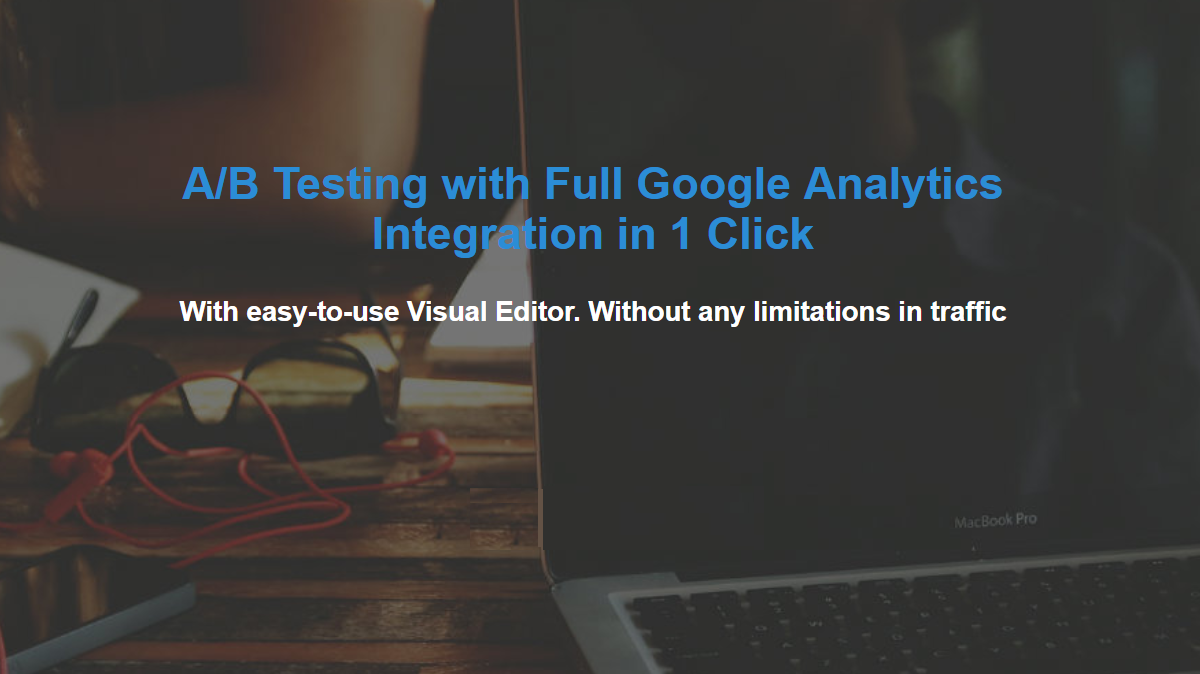
Tap2Pay’s client Changeagain.me: How to choose a payment gateway
Tap2Pay’s client Changeagain.me – the service for A/B Testing shares the experience of choosing a payment gateway. Changeagaim.me allows marketers, product managers, developers, designers in startups, enterprise and other companies that want to improve their product сreate tests with: … Read More

Stripe Payment Integration
Tap2Pay supports the most popular payment gateways. If you want to connect Stripe with your Tap2Pay account follow this short instruction: 1.Create a merchant account following the link. 2.Create your products with a description and price by instruction following the link. … Read More

PayPal how to set up payment method
To offer the PayPal payment method, you’ll need to begin by connecting PayPal with Tap2Pay, as follows: 1. Verify your PayPal account In order to allow Tap2Pay to manage your transactions through PayPal, you need to have a … Read More